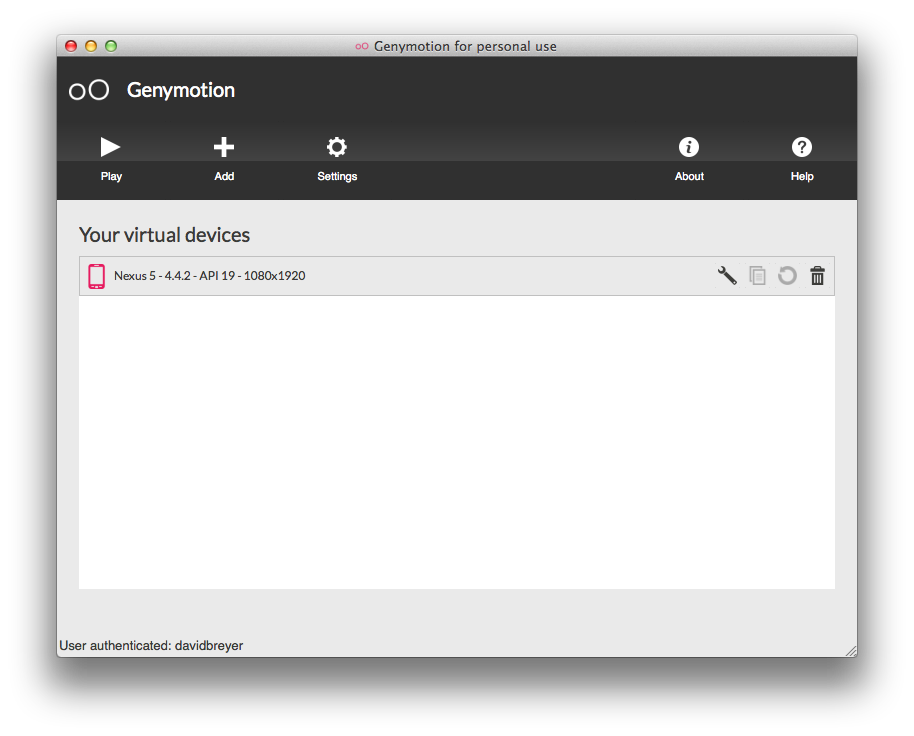Getting Local Date and Time with Swift
The following will display the coordinated universal time and the local system date and time using Swift.
Continue reading »The following will display the coordinated universal time and the local system date and time using Swift.
Continue reading »
Looking for a better Android emulator? Sure you are. I won’t even get into how slow the stock Android emulator is. If you use it, you know. If you haven’t used it, you don’t want to know. Luckily a better emulator is available using Virtualbox and Genymotion.
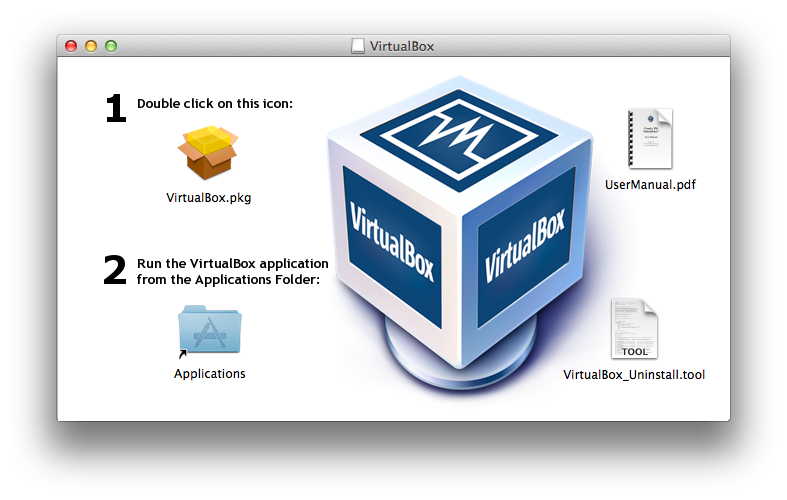
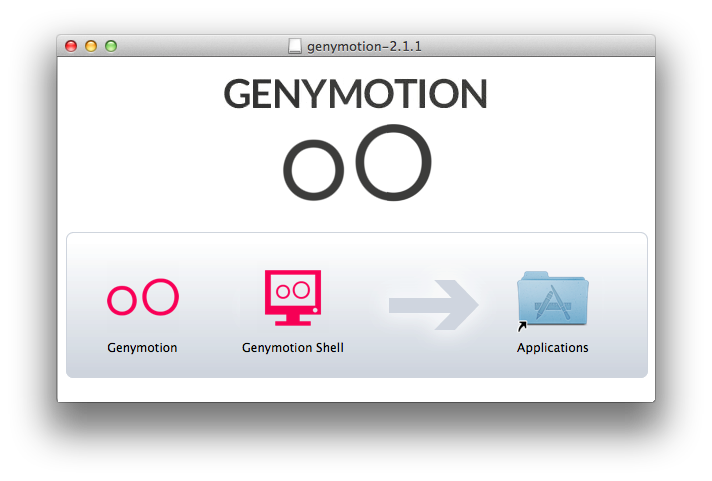
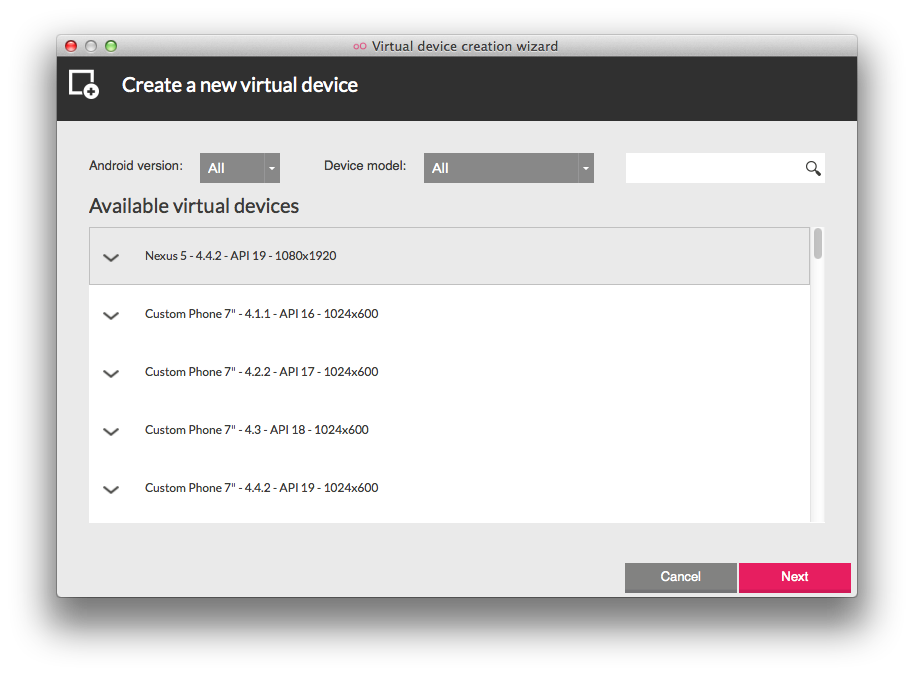
Start your new Virtual Device In Genymotion application, choose the newly created virtual device and click play. Wait for the virtual device to load. It should appear like a Nexus 5.