Filter ng-Grid on keypress
Ng-Grid is the easiest way to add a sortable and filterable grid to your web application. I have used jqGrid in the past and this is by far easier to work with. Today I am going to demonstrate how to add filtering to your ng-Grid, and as a bonus I am going to do it on keypress. So the grid will filter as you type in the search box without the need for a pesky button.
View the Plunker here.
Let’s start with a basic ng-Grid setup. Our controller will populate a list of people’s names that will be displayed in a grid.
var app = angular.module('myApp', ['ngGrid']);
app.controller('GridController', function($scope) {
$scope.people = [{
"name": "Albert Barron",
"age": 24,
"eyeColor": "blue",
"gender": "male",
"company": "VETRON"
}, [ List truncated for readability ]
}];
$scope.gridOptions = {
data: 'people'
};
});<div ng-controller="GridController">
<div class="gridStyle" ng-grid="gridOptions"></div>
</div>.gridStyle {
border: 1px solid rgb(212,212,212);
width: 800px;
height: 400px
}Which should look like the following image on your page.
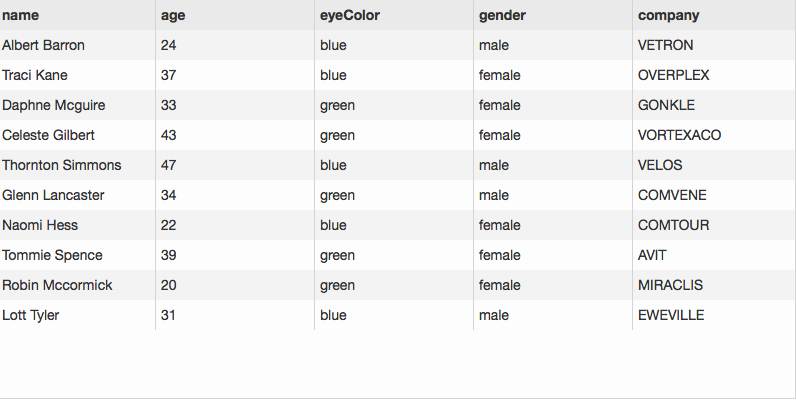
We will now add a field that will filter on the name field. The ng-change property will designate what function to call on each keypress.
<input class="peopleNameFilter" id="personNameFilter" type="text" ng-model="nameFilter"
placeholder="Filter by Name" ng-change="filterName()">var app = angular.module('myApp', ['ngGrid']);
app.controller('GridController', function($scope) {
$scope.people = [{
"name": "Albert Barron",
"age": 24,
"eyeColor": "blue",
"gender": "male",
"company": "VETRON"
}, [ List truncated for readability ]
}];
//Add the filter options to the scope.
$scope.filterOptions = {
filterText: ''
};
//Set the filter options property of the grid to the filter options in the scope.
$scope.gridOptions = {
data: 'people',
filterOptions: $scope.filterOptions
};
//This event will update the filter text.
$scope.filterName = function() {
var filterText = 'name:' + $scope.nameFilter;
if (filterText !== 'name:') {
$scope.filterOptions.filterText = filterText;
} else {
$scope.filterOptions.filterText = '';
}
};
});As the user types the grid will show only the records that contain the field text. Clearing the text box will once again show all the records.
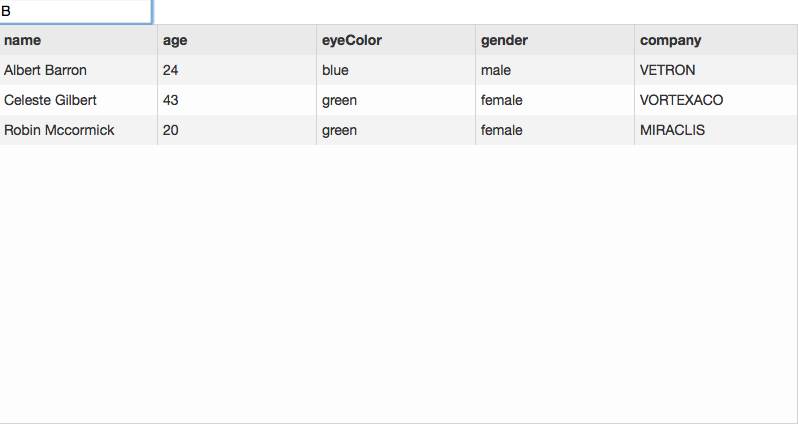
View the Plunker here.


